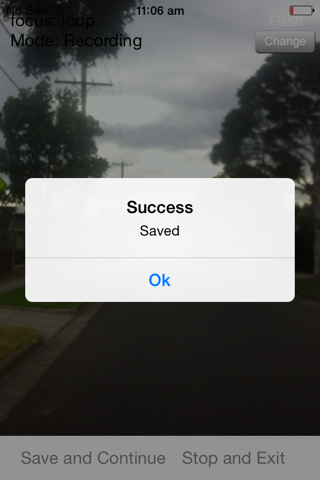BlackBox Dash Cam app for iPhone and iPad
Developer: Off The Ricta
First release : 07 Aug 2012
App size: 10.38 Mb
True Loop video recording by BlackBox Dash Cam©. Dont leave it to the courts... record your driving and be sure. The Original and the best “BlackBox Dash Cam©” is now available for download onto your iPhone with no other hardware required.
The only Dash Cam with a true ‘Video Loop©’ so you don’t fill your iPhone with video footage you don’t want or need and have to manually remove it.
‘Auto G-Force Stop©’ is a feature that will stop and save the current video if the device experiences enough G-Force to be considered serious enough to cause damage or injure. Should you be in a serious incident, your video will not be ‘looped’ over if you are unconscious or incapacitated.
BlackBox Dash Cam© is simple, reliable and can protect your driving record and potentially reduce insurance expenses.
Ideal for users in personal life, for trucking companies to supply to drivers, for cyclist feeling pressured on the roads by dangerous drivers. BlackBox Dash Cam© is also ideal as a personal safety device.
THIS APP WILL:
Disable the Auto-Lock feature on your phone so it doesn’t stop when in use.
Ask you for access to the Camera Roll for saving the footage.
Name the saved footage by date and time.
Allow for use of other apps in the background such as music.
Be back grounded without turning off. It will not record however, but will continue to record when returned to the foreground
Automatically save preceding footage if the phone experiences more than 4.3 G forces
THIS APP DOES NOT:
Require access to any other phone information or request any privacy access.
Offer GPS or Speed display on screen or on saved footage (GPS details are not submissible in court and speed can easily be established from the footage)
Constantly save video to the phones hard drive. It only saves footage that precedes you pressing the "Save & Continue" button. (eg-If you drive for 2 hours, then press the "Save & Continue", the 5 minutes that immediately precedes your button press, will then be kept on the phone.)
Record when back-grounded. It will continue when bought to the foreground
--
PLEASE GIVE BBDC A RATING IN THE APP STORE
--
PLEASE READ THE SUPPORT PAGE LISTED FOR MORE DETAILS.
This app gets updated when people contact us to alert us of functionality they would like or functions they feel dont work properly. Please send us feedback before leaving negative feedback